

- #K9 WEB PROTECTION ADMIN PAGE INSTALL#
- #K9 WEB PROTECTION ADMIN PAGE SOFTWARE#
- #K9 WEB PROTECTION ADMIN PAGE PASSWORD#
"%programfiles%\Blue Coat K9 Web Protection"^ "HKLM\SYSTEM\CurrentControlSet\Services\bckwfs"įor %%G in (%keys%) do reg delete "%%~G" /f >nul "HKLM\SYSTEM\CurrentControlSet\Services\bckd"^ "HKLM\SOFTWARE\Microsoft\Windows\CurrentVersion\Uninstall\Blue Coat K9 Web Protection"^ "HKLM\SOFTWARE\Microsoft\Windows\CurrentVersion\App Paths\k9filter.exe"^ Copy and paste the following batch script code, then off Should also work on Windows 8.x.Ĭreate a new text file.
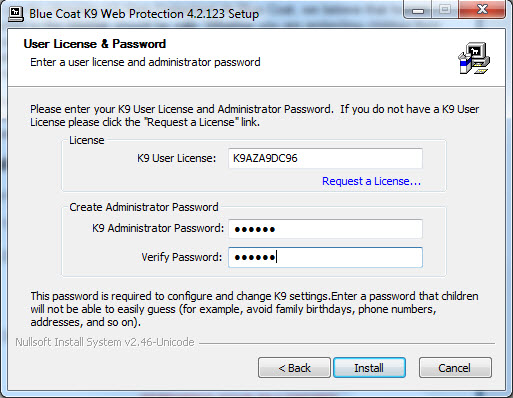
Tested with K9 Web Protection version 4.4.268 on Windows Vista SP2 (32-bit). and31415 has posted an answer which requires no extra (paid) software. If anyone has a method that is simpler or doesn't require the use of paid software, feel free to post it, and I'll try it out and select it as the answer if it works. I wish I could give an answer using free software, but this is the only solution that worked so far.
#K9 WEB PROTECTION ADMIN PAGE SOFTWARE#
I tried deleting C:\Windows\System32\drivers\bckd.sys and restarting the computer.Įdit 2: I figured it out and the answer is below, with one caveat: it requires paid software (albeit a free trial of paid software if you have never used it before).I tried installing my own license file like it says in this link (K9 doesn't allow you to download license files anymore).I tried reinstalling K9 and then trying to uninstall.I tried the usual uninstall method from control panel.
#K9 WEB PROTECTION ADMIN PAGE PASSWORD#
Is there any way to uninstall this program without the password and email information?Įdit: I forgot to mention that I tried several methods to uninstall, and so far none have worked:
#K9 WEB PROTECTION ADMIN PAGE INSTALL#
I also can install Cygwin or boot to a live USB if that would help. I do however have administrative access to the computer. This includes providing reasonable accommodations and personal assistance services to persons with disabilities when needed.įor more information, see the reasonable accommodation handbook and management directive.I'm trying to uninstall K9 from a Windows Vista 32-bit computer, and I do not have the K9 admin password or know the K9 admin email. TSA is committed to being an equal opportunity employer. Learn more about opportunities for students and individuals with disabilities. Visit our veterans’ page for more information Career Areas Eligible veterans who were discharged or released from military service under honorable conditions may receive a hiring preference for many TSA positions. We appreciate and value the experience veterans bring to the agency. TSA’s core values of integrity, respect and commitment allow veterans to continue honoring their oath of service to the nation. TSA is committed to providing employment for veterans. Visit our careers website to learn more and explore job opportunities Veterans Learn more about the TSO role and search for open positions. TSOs are the backbone of TSA and represent the public face of the agency to millions of travelers a day. We are currently hiring Transportation Security Officers (TSOs) nationwide. TSA offers a wide range of career opportunities - whether you are an experienced business professional, recent college or high school graduate, or transitioning military personnel.


 0 kommentar(er)
0 kommentar(er)
